AutoCAD 2014 64 Bit Windows 8
Autocad 2014 64 bit windows 8. Specially for windows 8. Working good with no problems. Only for Members. Get Membership Now
System Requirements for AutoCAD 2014 64 bit
- Windows® 8 and Windows® 8.1 (requires installation of the Model Documentation hotfix) Standard, Enterprise, or Professional edition, Windows 7 Enterprise, Ultimate, Professional, or Home Premium edition (compare Windows versions), or Windows XP Professional (SP2 or later)
- Athlon 64 with SSE2 technology, AMD Opteron™ processor with SSE2 technology, Intel® Xeon® processor with Intel EM64T support and SSE2 technology, or Pentium 4 with Intel EM64T support and SSE2 technology
- 2 GB RAM (4 GB recommended)
- 6 GB free space for installation
- 1,024 x 768 display resolution with true color (1,600 x 1,050 recommended)
- Internet Explorer 7 or later
- Install from download or DVD. (See More here)
Download AutoCAD 2014 64 bit windows 8
Download AutoCAD 2014 Part 1
Download AutoCAD 2014 Part 2
Download AutoCAD 2014 Part 3
Download AutoCAD 2014 Part 4
Download AutoCAD 2014 Part 5
Download AutoCAD 2014 Part 6
Download AutoCAD 2014 Part 7
Download AutoCAD 2014 Part 8
Download AutoCAD 2014 Part 9
Download AutoCAD 2014 Part 10
Download AutoCAD 2014 Part 11
Download AutoCAD 2014 Part 12
Download AutoCAD 2014 Part 13
Download AutoCAD 2014 Part 14
Download AutoCAD 2014 Part 15
Download AutoCAD 2014 Part 16
Download AutoCAD 2014 Part 17
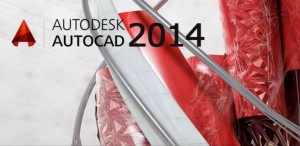
kindly tell me how to download autocad setup 2014
Only Members can
How can I be a member of this? So that I can download Autocad 2014?
Check Mail