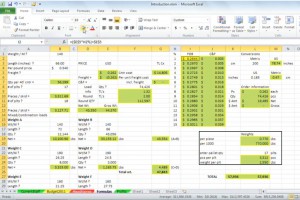Excel 2010 Macros in Depth Video Tutorials
Excel 2010 Macros in Depth Video Tutorials
00.00.Introduction
74463_00_01_MM01_welcome
74463_00_02_SC11_exer
01.00.1. Getting Started
74463_01_01_SC11_undermacro
74463_01_02_SC11_examples
74463_01_03_SC11_security
74463_01_04_SC11_recording
74463_01_05_SC11_other
02.00.2. Running a Macro (Execute, Play Back, Etc.)
74463_02_01_SC11_viewtab
74463_02_02_SC11_keystroke
74463_02_03_SC11_toolbar
74463_02_04_SC11_object
03.00.3. Using Visual Basic for Applications (VBA)
74463_03_01_SC11_introVBA
74463_03_02_SC11_components
04.00.4. Recording a Macro in Stages
74463_04_01_SC11_recording
74463_04_02_SC11_altering
05.00.5. Creating Non-Recordable VBA Code
74463_05_01_SC11_absolute
74463_05_02_SC11_forloop
74463_05_03_SC11_doloop
74463_05_04_SC11_interactive
06.00.6. Macro Project- Converting a Mailing List into a Database List
74463_06_01_SC11_scope
74463_06_02_SC11_partial
74463_06_04_SC11_testing
74463_06_05_SC11_together
74463_06_06_SC11_joining
74463_06_07_SC11_streamlining
07.00.7. The Personal Macro Workbook
74463_07_01_SC11_createpers
74463_07_02_SC11_updatepers
08.00.Conclusion
74463_08_01_SC11_goodbye
Exercise Files
Ex_Files_Ex10_Macros
Excel 2010 Macros in Depth Video Tutorials